Hi,
How to configure the pytest parameters in Pycharm.
--capture = fd
--alluredir = "...."
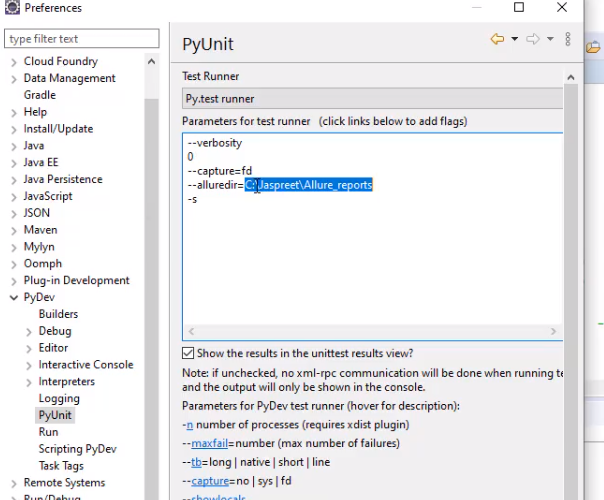
Instructor
09914040666 Replied on 30/07/2020
Hey,
In pycharm for every test configuration you have to follow the steps :
Step1 : Right click over the module name in the project explorer. You will find the option "Edit pytest in 'module_name'".
Step2 : Click on the option "Edit pytest in 'module_name'" and a window will open.
Step3 : In additional arguments, you have to pass the parameters which ever you want to separated by a blank space.
Step4 : Click apply and ok and run the test case again to see the changes.
For reference screenshot is attached where parameters are added.
Hi..
I have tried this method it is not working for me..plz help




