Instructor
09914040666 Replied on 27/08/2021
Hi,
Just try running the command where your allure folder is lying. If you get the same error, share the screenshot of your environment variables and location of your allure folder.
screenshot
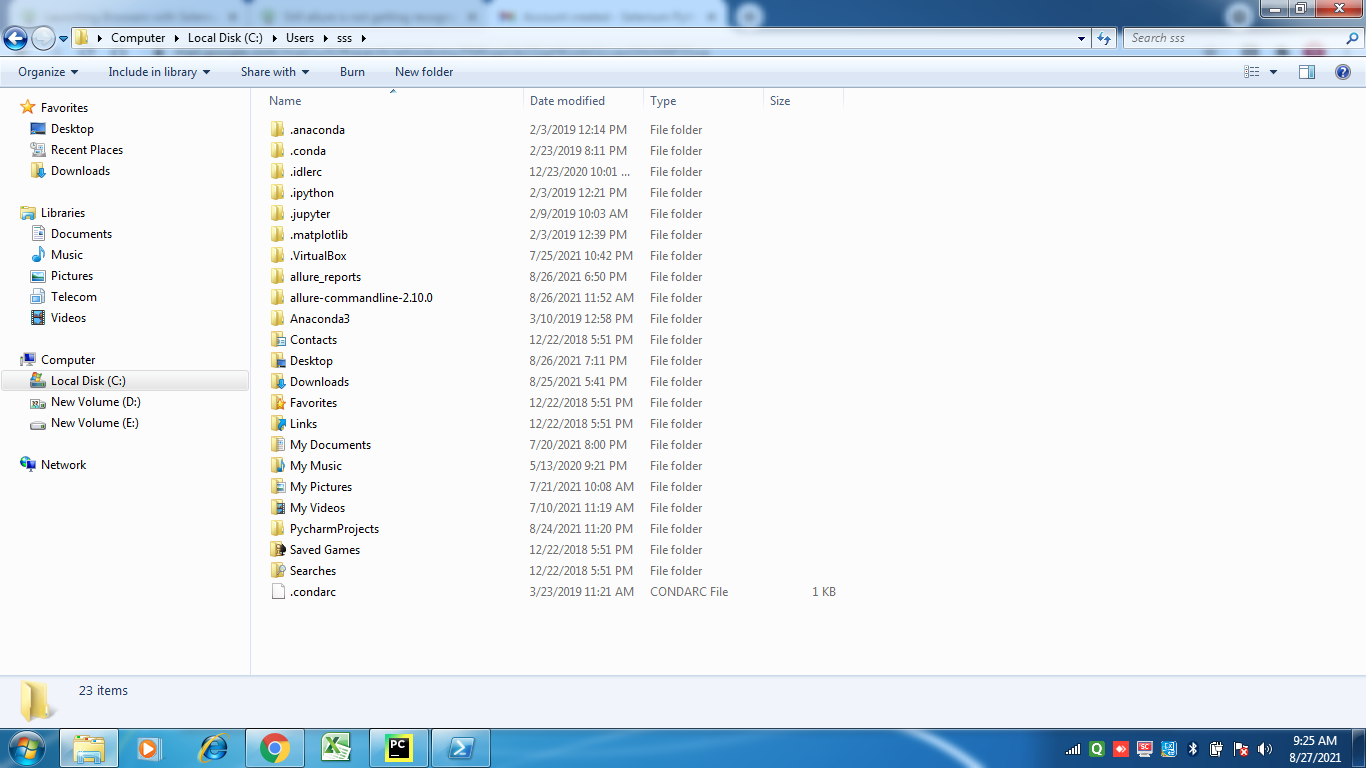
screenshot
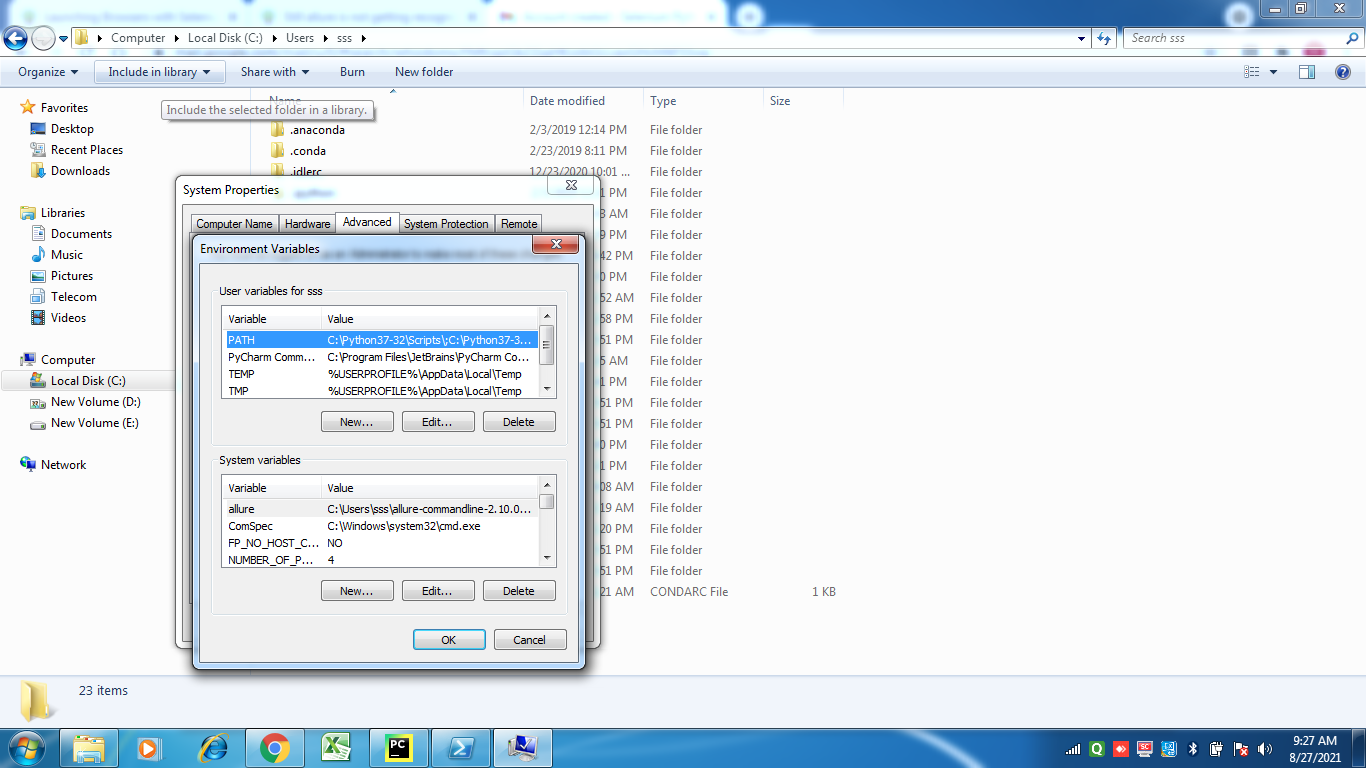
Instructor
09914040666 Replied on 27/08/2021
Hi,
In the secondd screenshot, you have added a new variable allure instead of that add the path in the Path variable.
Edit this variable and add like this :
screenshot
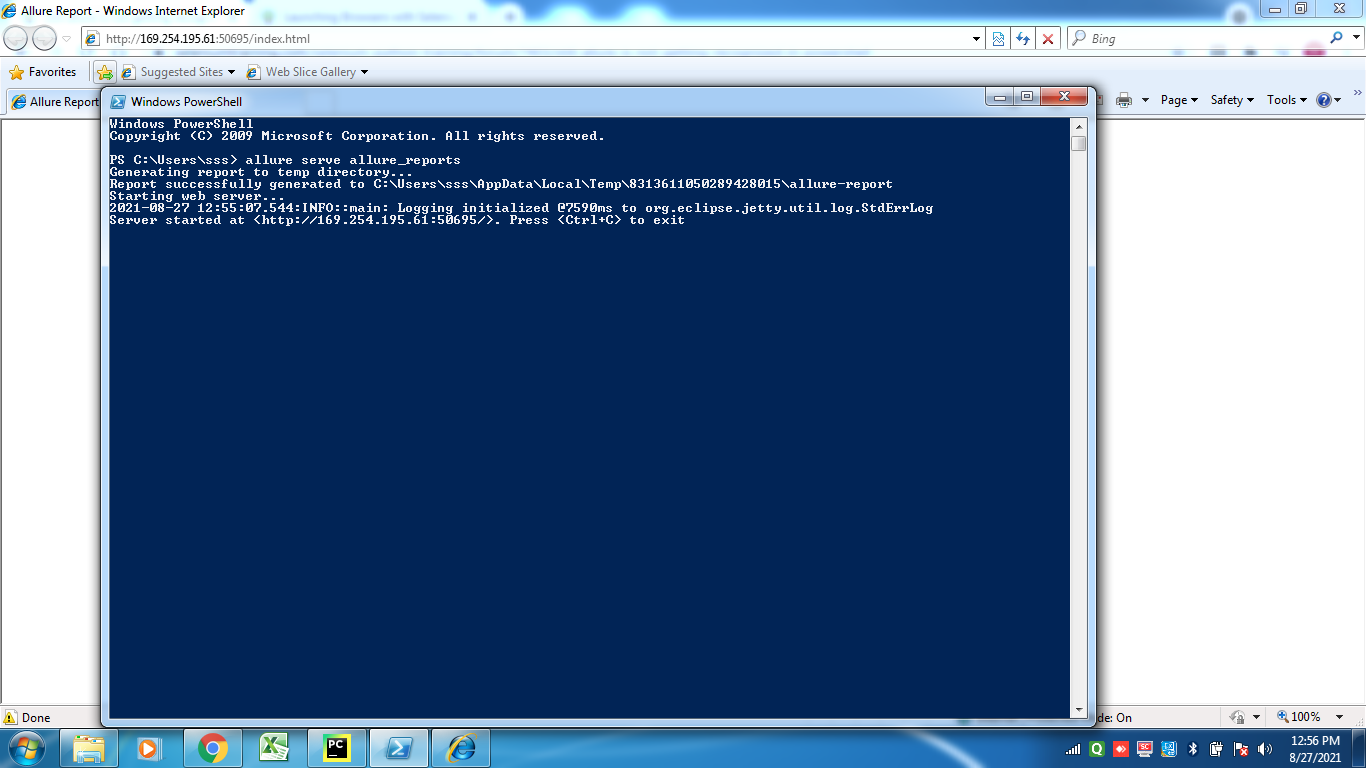
screenshot , allure reports are not being shown in internet explorer
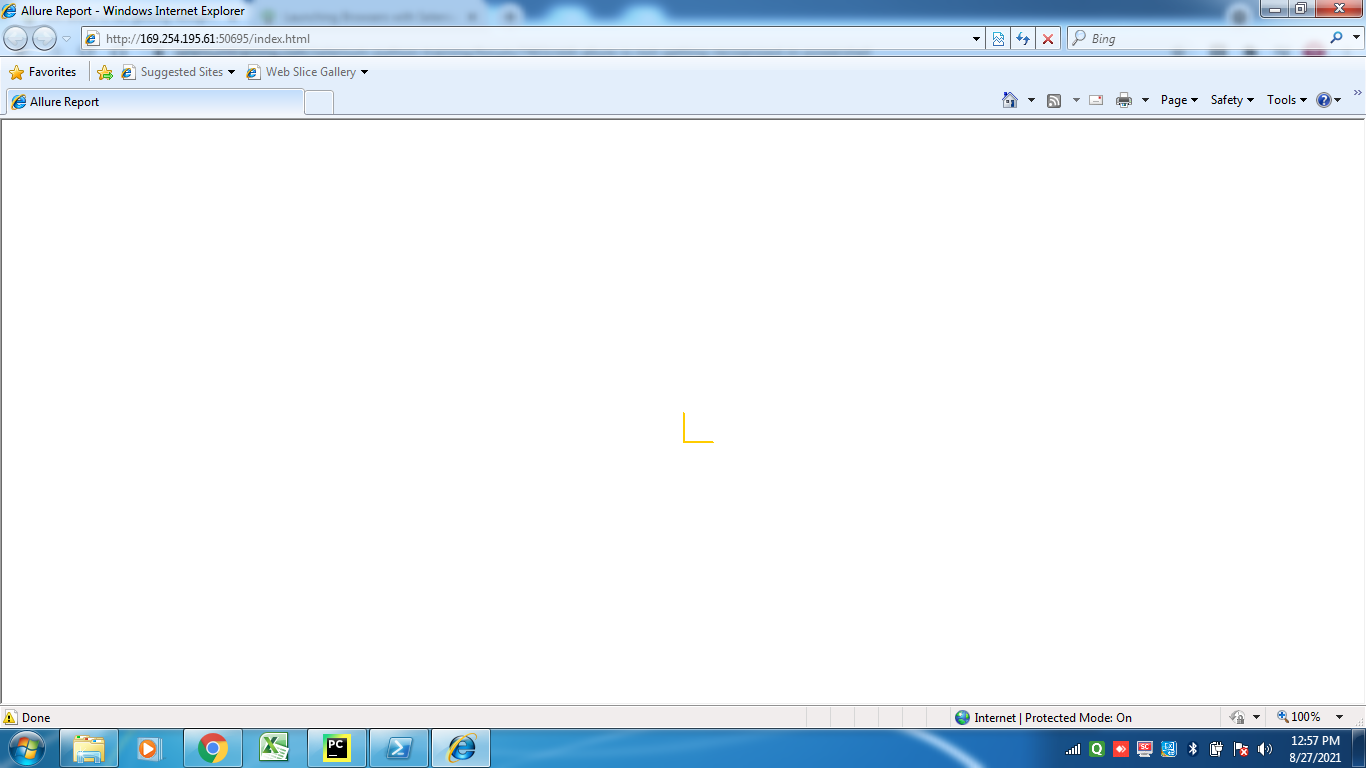
Instructor
09914040666 Replied on 27/08/2021
Hi,
There is a path given after the message successful report generated. Go to that path, the report is generated there. The reports are saved with name 'index' and you can open that with the browser of your choice.
same thing is coming
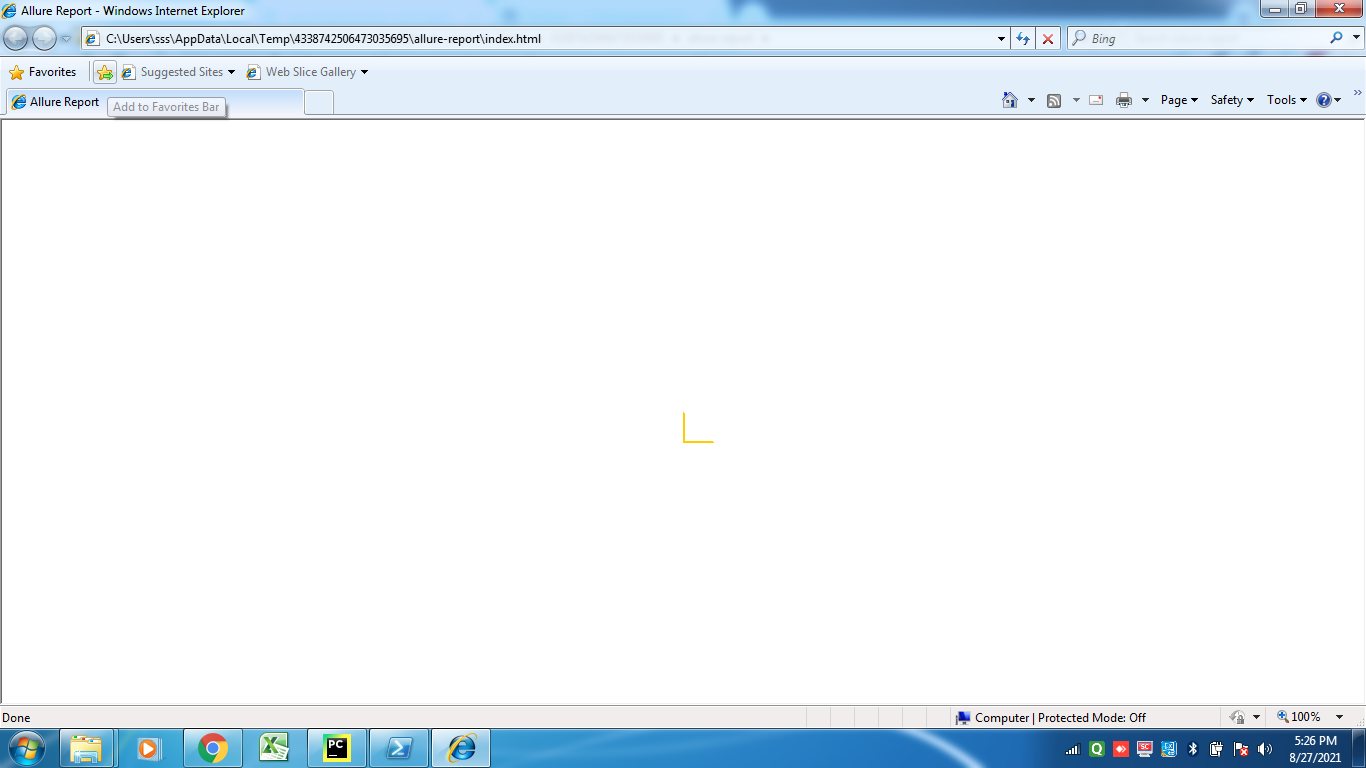
firefox browser is opening but flipkart website is not opening.
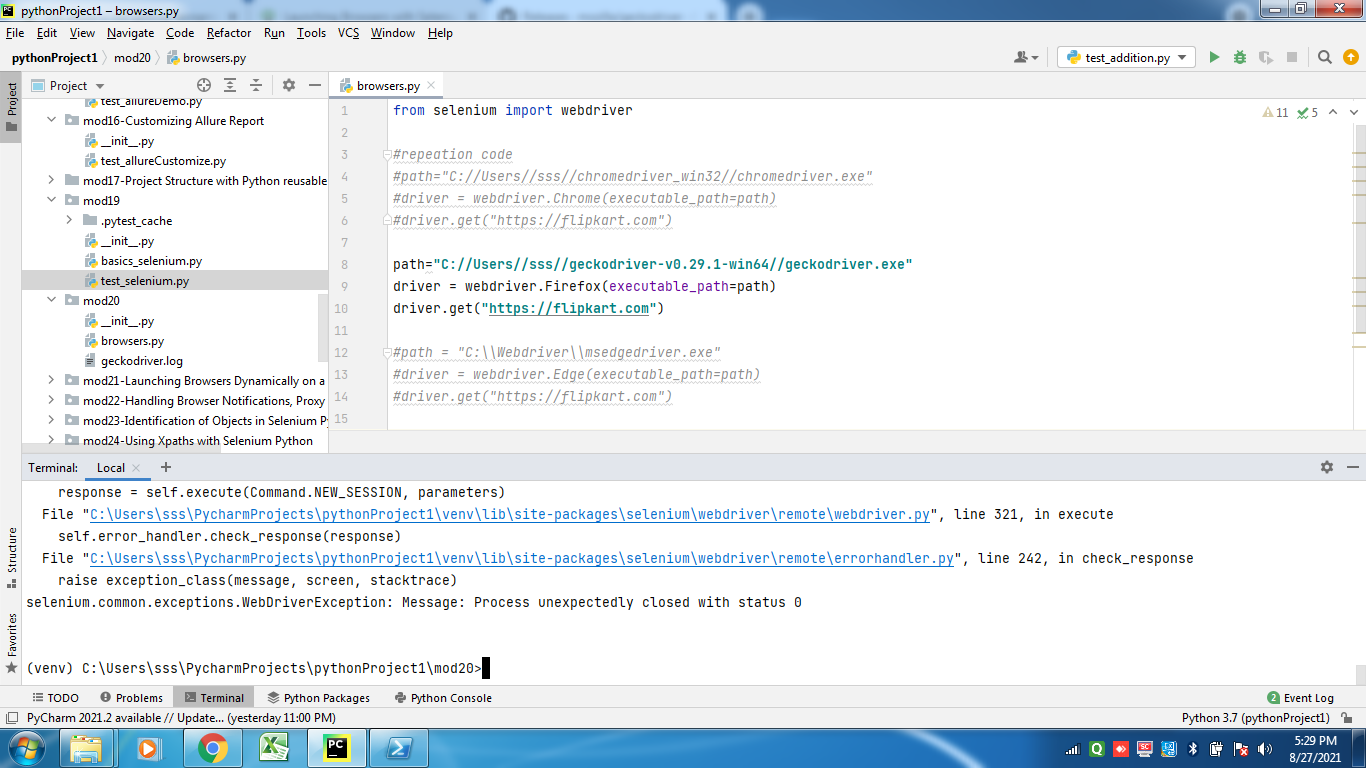
Instructor
09914040666 Replied on 27/08/2021
Try opening the reports in other browser. Regarding your firefox code, the browser got closed. Try running it again after replacing the slashes to single backslash
how to open allure_reports in different browser and for firefox code
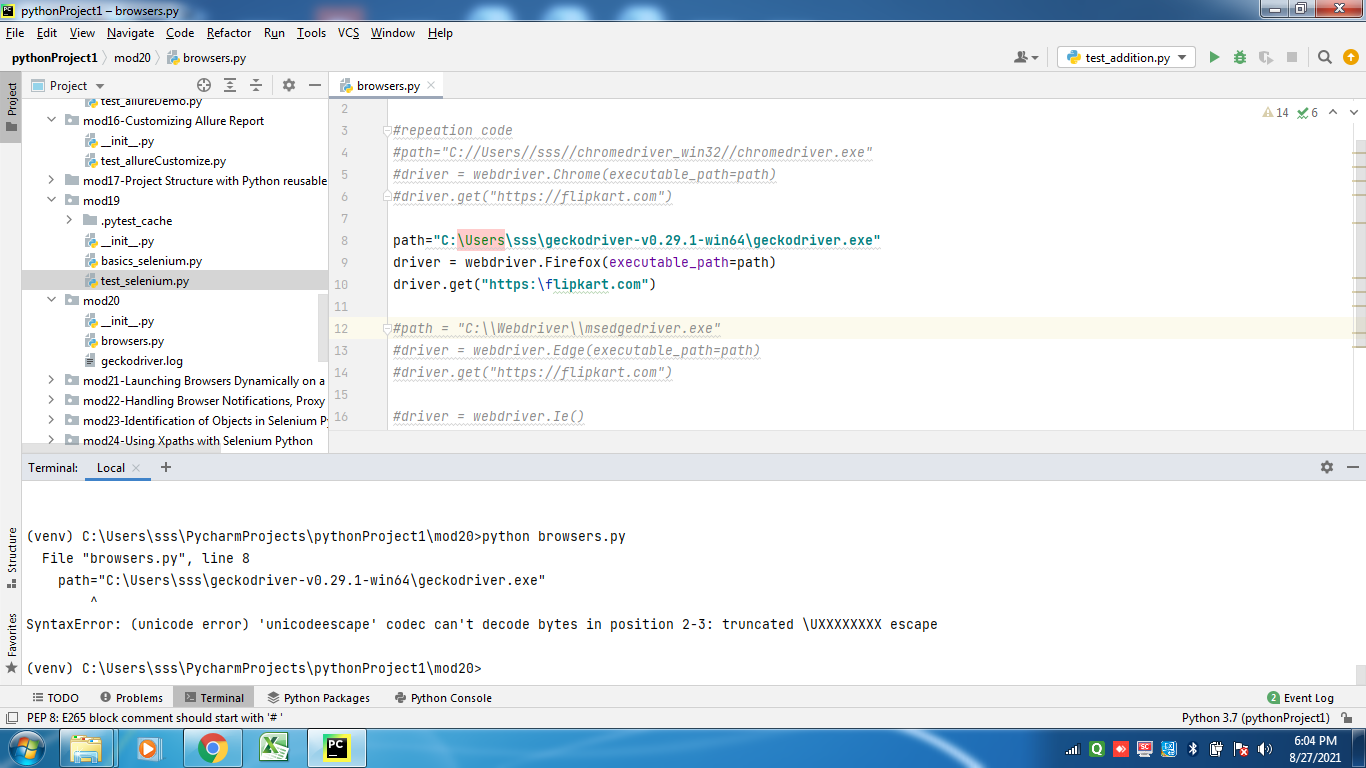
Instructor
09914040666 Replied on 27/08/2021
For firefox code, please refer to selenium python couse video under the section "Launching Browsers with Selenium". To open the report, click on index file and look for open with option. There you will get the different browser options.
firefox code got resolved when I reinstalled firefox, now firefox browser gets opened with flipkart website.
allure reports are shown like this both in google chrome and firefox.
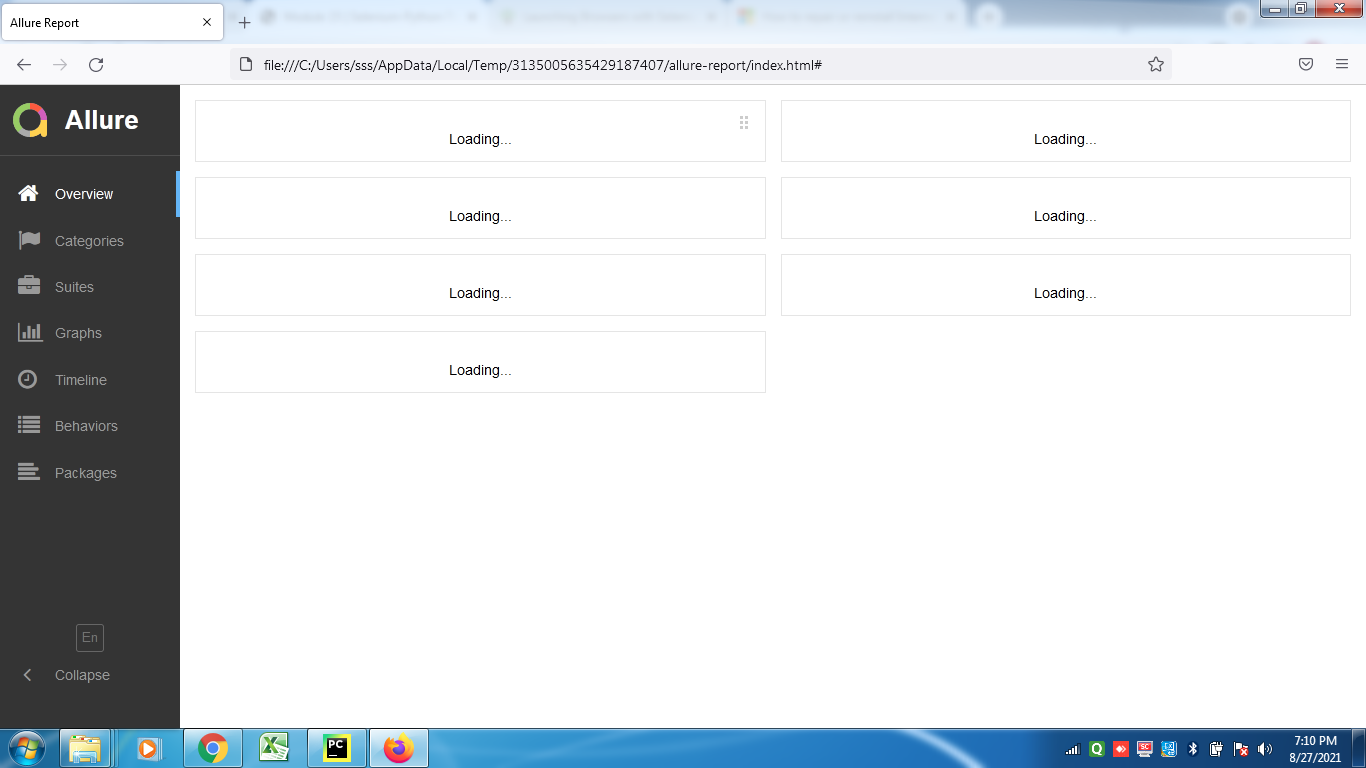
Instructor
09914040666 Replied on 30/08/2021
Hey,
It seems like there are no reports generated in the folder. Do check at your choosen location that either reports are generated or not
There are reports generated in folder as json but not getting converted into html reports
Firefox is opening with temporary profile instead of profile that is given in the code and also not taking desired capabilities
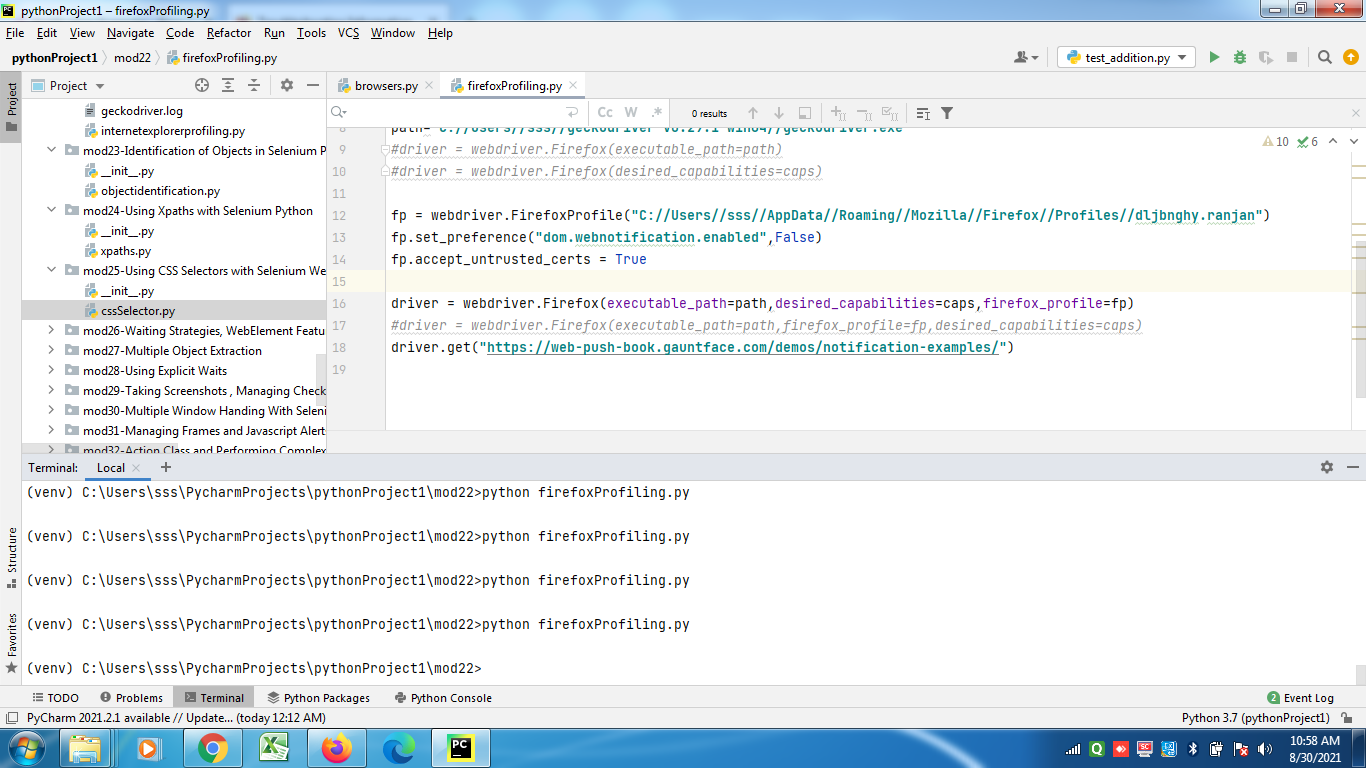
screenshot
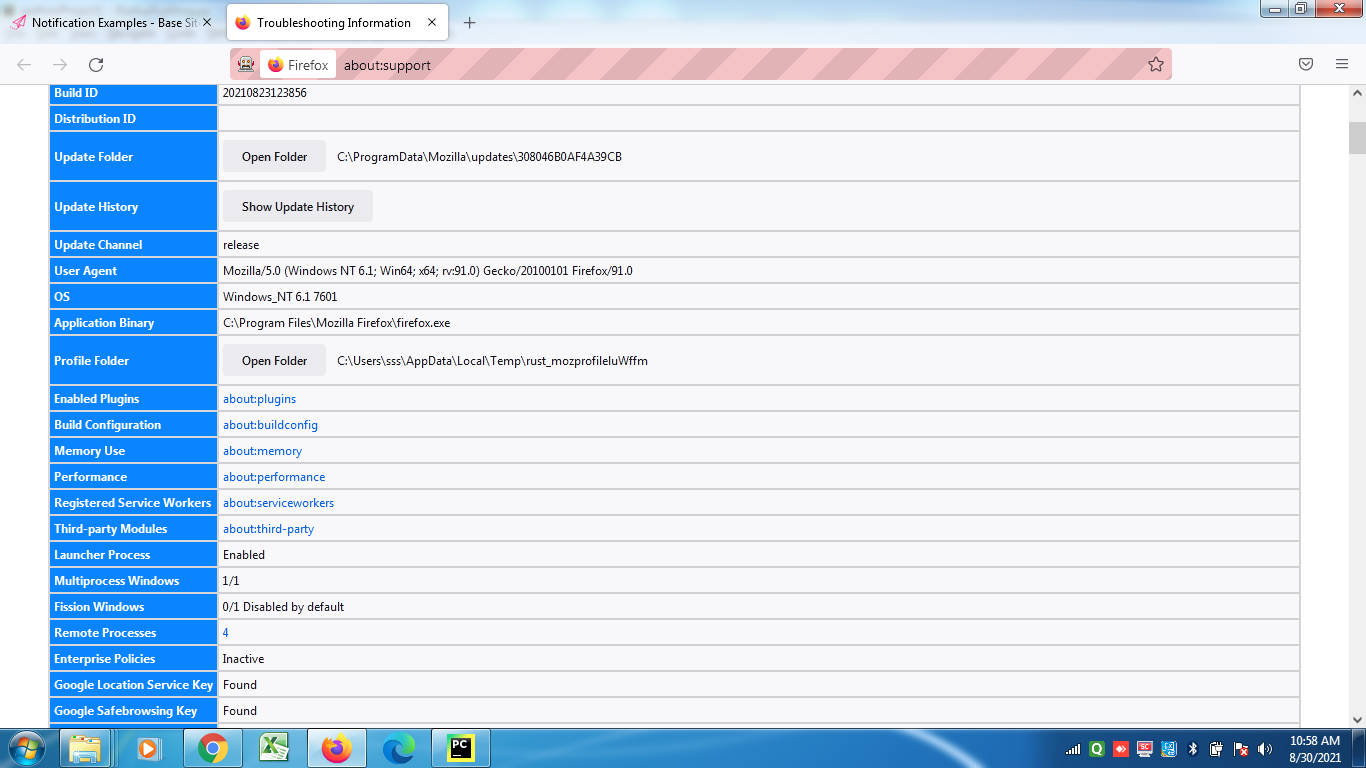
Instructor
09914040666 Replied on 30/08/2021
While providing the location of profile, either you have to use (\\) or (/).
For eg: ("AppData\\Roaming\\Mozilla\\Firefox\\Profiles\\") or ("AppData/Roaming/Mozilla/Firefox/Profiles/").
Regarding the reports, if the reports are in the folder but showing blank or loading, may the location where reports are generated and the location given to command does not match. You will have to refer the report generation video carefully.
same problem is coming, nothing has changed
Instructor
09914040666 Replied on 30/08/2021
Share the code with the reports issue. For profiling issue refer the profiling video in the module.
screenshot
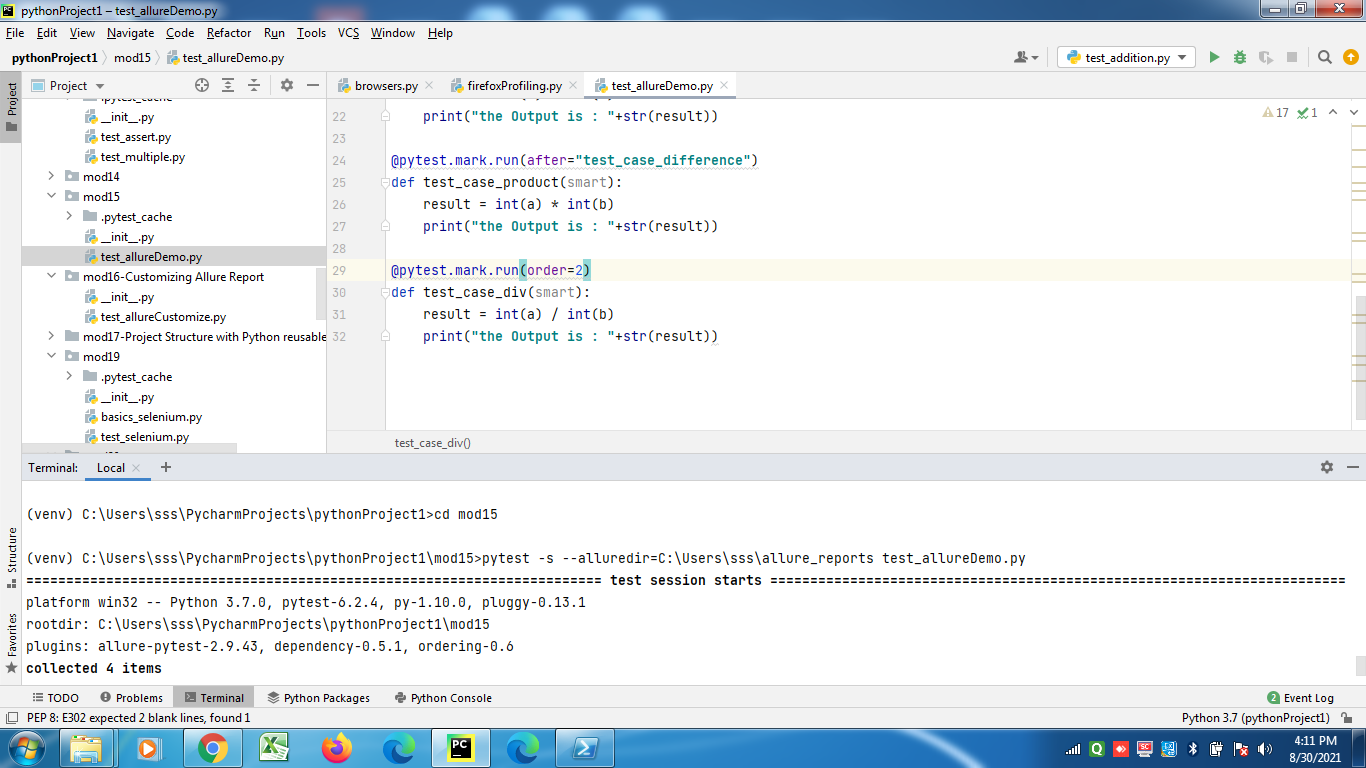
screenshot
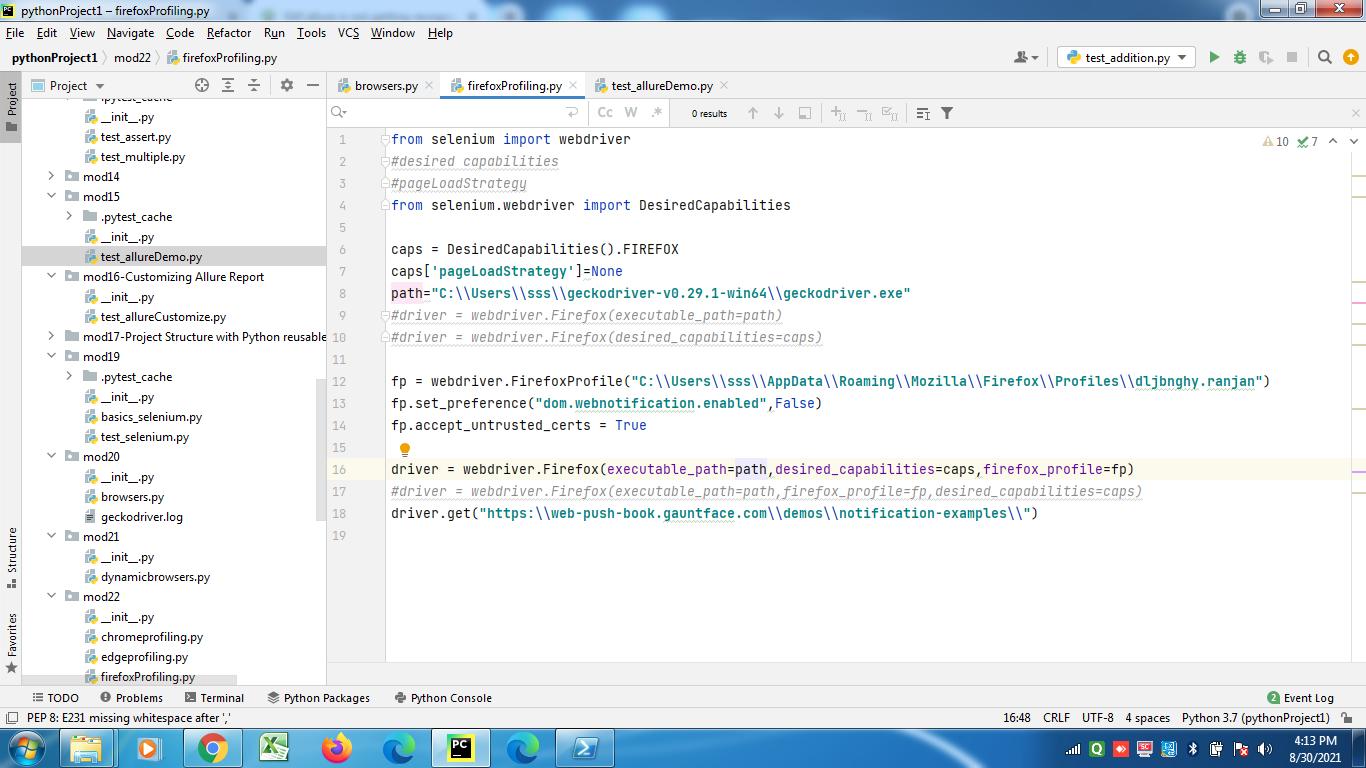
Instructor
09914040666 Replied on 30/08/2021
Hey,
Please share the code files so that I can test it and share the issues and solutions.
files
files




